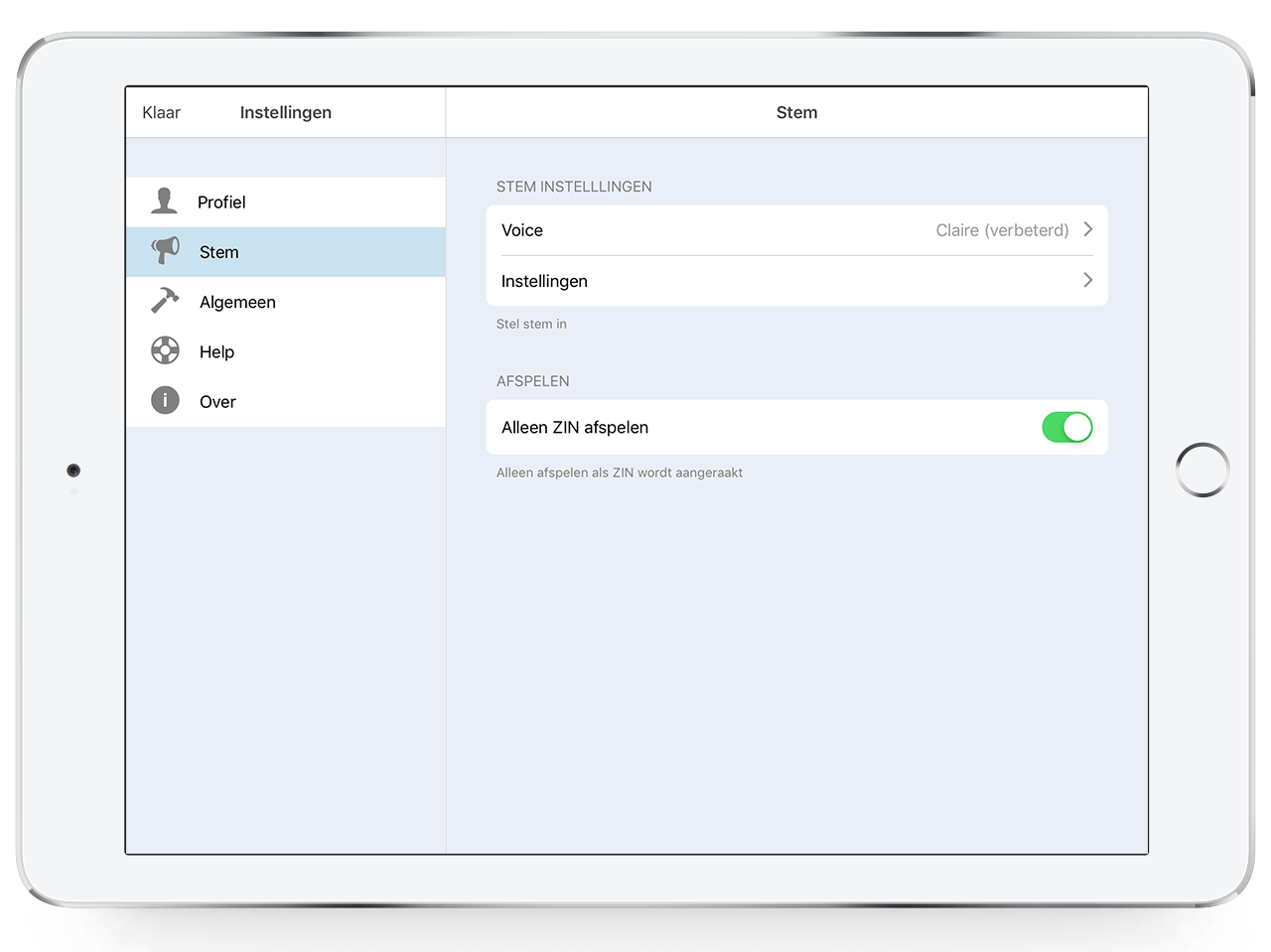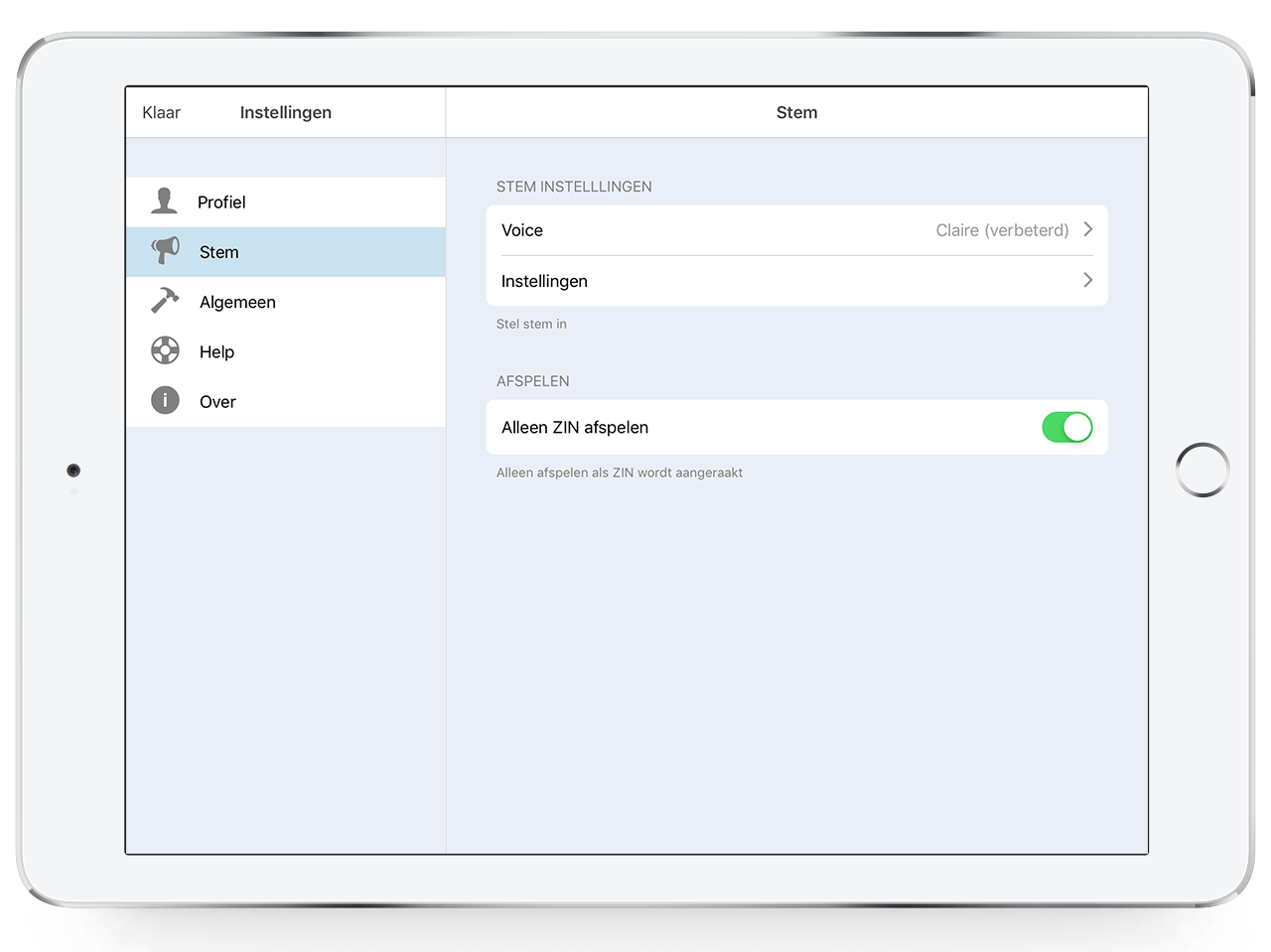
29 Sep Vote
Download voices
- Go to your iPad ‘ settings ‘ > ‘ general > ‘ accessibility > ‘ VoiceOver > ‘ speech.
- Tap add language.
- Tap the desired language and dialect & download voices.
Set up voices
- Go to the App ‘ Settings > ‘ ‘ Voice > ‘ ‘ Voice ‘ >
- Tap Voice.
- With the App ‘ Settings ‘ > ‘ voice ‘ > ‘ settings ‘ > You can set speaking speed & speaking height